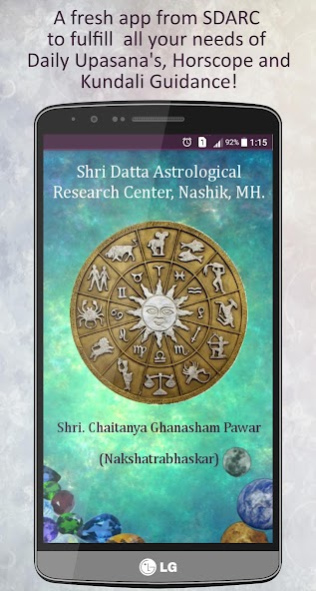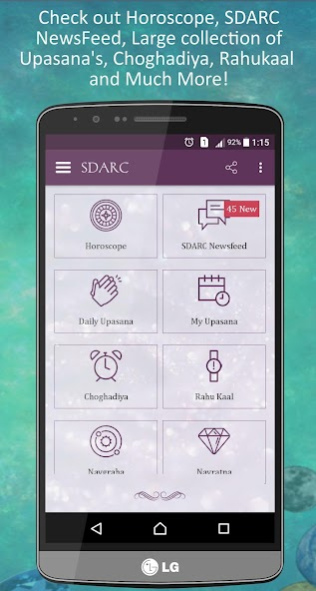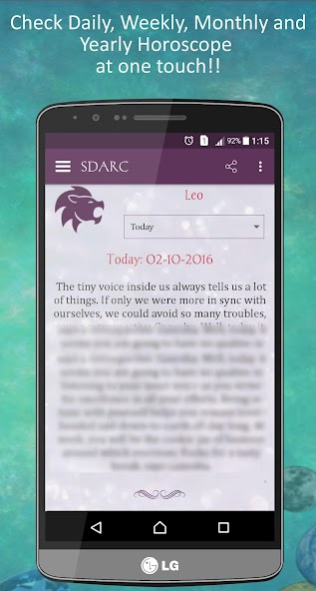Kundali Guidance and Rashifal 2.0.1
Free Version
Publisher Description
Under the guidance of Dr. Chaitanya Ghansham Pawar (Nakshatrabhaskar), Shree Datta Astrology and Research Center (SDARC) presents a fresh, fully-featured Kundali Guidance and Rashifal App, for all those in search of all-inclusive and comprehensive astrology/devotional app.
The app provides following features:
• Daily Horoscope, Weekly Horoscope, Monthly and Yearly Horoscope.
• A Full Fletch collection of Aarati's, Mantra's, Stotra's and Chalisa's.
• Now also include all Adhyaya's of Shri Shiv-Lilamruta under Pothi tab.
• Create and Save your Daily Upasana routine by saving them to your user profiles.
• All data stored at server, so no need to worry about loss of saved profiles and upasana data.
• Comprehensive information about Navgrahas and Gemstones.
• Newsfeed of Shree Datta Astrology and Research Center.
• Day to day Choghadiya.
• Rahukaal for given day.
Users can take benefit of app for day to day devotional tasks, as Horoscope, Upasana Sangraha and many more features are freely available and easily accessible in app.
About Kundali Guidance and Rashifal
Kundali Guidance and Rashifal is a free app for Android published in the Recreation list of apps, part of Home & Hobby.
The company that develops Kundali Guidance and Rashifal is SHA Software Developers. The latest version released by its developer is 2.0.1.
To install Kundali Guidance and Rashifal on your Android device, just click the green Continue To App button above to start the installation process. The app is listed on our website since 2016-10-01 and was downloaded 1 times. We have already checked if the download link is safe, however for your own protection we recommend that you scan the downloaded app with your antivirus. Your antivirus may detect the Kundali Guidance and Rashifal as malware as malware if the download link to com.shadevelopers.sdarcastrology is broken.
How to install Kundali Guidance and Rashifal on your Android device:
- Click on the Continue To App button on our website. This will redirect you to Google Play.
- Once the Kundali Guidance and Rashifal is shown in the Google Play listing of your Android device, you can start its download and installation. Tap on the Install button located below the search bar and to the right of the app icon.
- A pop-up window with the permissions required by Kundali Guidance and Rashifal will be shown. Click on Accept to continue the process.
- Kundali Guidance and Rashifal will be downloaded onto your device, displaying a progress. Once the download completes, the installation will start and you'll get a notification after the installation is finished.